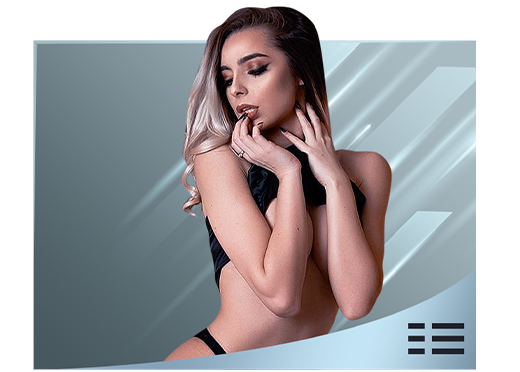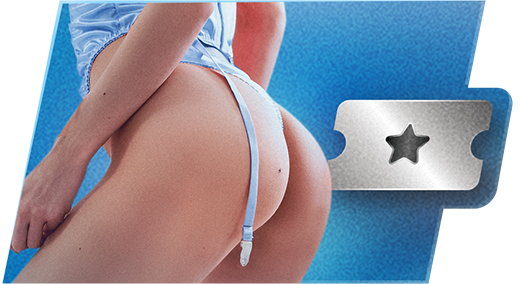4/30/15 @ 2:11pm
(EDT) | UTC - 4:00
Location: Los Angeles
Posts: 45
Today we will be launching an update to our chat interfaces that should bring some solid improvements to speed and stability. We anticipate a smooth transition but we encourage anyone who has any issues to post to this thread or email customer service.
The one main difference that you may notice is that we've removed the drag bar that sits between the video and the chat area. Over time, we've found that the code used to maintain this bit of functionality is really heavy on the browser and generally not necessary, so we've replaced that feature with select-able layouts which you will be able to find as a set of buttons near the audio controls on the bottom-left of the video.
We look forward to continuing to bring improvements to the system that may or may not be visually flashy, but continue to bring the very best experience to you on whatever device you are using and from wherever in the world you may be using it.
Sincerely,
Dev Team Quote
4/30/15 @ 8:56pm
(EDT) | UTC - 4:00
Location: NOT FL.no,really.maybe.nah.but seriously.jk
Posts: 23
Today we will be launching an update to our chat interfaces that should bring some solid improvements to speed and stability. We anticipate a smooth transition but we encourage anyone who has any issues to post to this thread or email customer service.
The one main difference that you may notice is that we've removed the drag bar that sits between the video and the chat area. Over time, we've found that the code used to maintain this bit of functionality is really heavy on the browser and generally not necessary, so we've replaced that feature with select-able layouts which you will be able to find as a set of buttons near the audio controls on the bottom-left of the video.
We look forward to continuing to bring improvements to the system that may or may not be visually flashy, but continue to bring the very best experience to you on whatever device you are using and from wherever in the world you may be using it.
Sincerely,
Dev Team
Quote

5/1/15 @ 11:40am
(EDT) | UTC - 4:00
Location: Los Angeles
Posts: 45
Hawkeye, can you give us an example of where the scrollbar has disappeared? Are you referring to the chat area? Or on the page as a whole? Quote
Just a heads up, when models have the offer option on up at the top right corner of the video the room rate doesn't appear, so the only way to know the room rate while offers are on is to click the start show button, otherwise it only shows the offer option.
Seems to only be rooms with the offer option on doing it though, rooms with offers disabled show the pvt rate properly up at the top. Quote

5/2/15 @ 1:50am
(EDT) | UTC - 4:00
Location: Moving slowly but surely somewhere sometime
Posts: 29,285
I agree above all rooms that use OFFER option shows no CPM . I would not ask how much if not already shown . Those models may have less privates .
Possible the site wanted to leave Rating of models 1 to 5 stars off new interface . It was above the video before .
Added by edit : The scroll bar seems too close to Favorites , Notification , Buy Credits , Flirt phone controls and more .
When trying to scroll or select another room - icons are activated too easy . Added and subtracted a couple models so far .
Not a big problem - just a change Quote
The one main difference that you may notice is that we've removed the drag bar that sits between the video and the chat area. Over time, we've found that the code used to maintain this bit of functionality is really heavy on the browser and generally not necessary, so we've replaced that feature with select-able layouts which you will be able to find as a set of buttons near the audio controls on the bottom-left of the video.
Could we get more than just two size options for the video? Sometimes I preferred to have the video as small as possible so that I could more easily read the scrolling chat without it getting pushed up and out of sight too quickly.
Quote
We click on a room with an HD sticker and get sub-par video.
We click on a room advertising 50 cpm and find out on entry it is in fact an astounding 90 cpm rate and only 50 for a half ass voyeurism something or other.
You can't be realistic on what is being offered?
Why is this site so afraid to be honest?
When the sky is the limit on cost here, and there is no indication of cost it has become a very very scary place to venture into. Quote

5/2/15 @ 8:16pm
(EDT) | UTC - 4:00
Location: Los Angeles
Posts: 45
We are looking into each of these issues and are working to get them resolved asap.
Regarding the CPM, while it's regrettable that this issue has occurred, please note that you can view the CPM when you click on the blue "Start Your Show" button under the video.
We will update this thread once the issues have been corrected.
Dev Team Quote

Hi Hawkeye34,
Can you tell me what your monitor resolution is so I can try to duplicate your problem? If you keep it smaller than 1000 pixels in width you maybe presented with a scroll bar at the bottom of the browser window. if so you may need to scroll that to the right to see the scroll bar and chat panel buttons.
Thanks!
Quote

The CPM area above the video should be working correctly now. It should be displaying the way it used before the update. The grey users on/off switch should be working correctly as well.
Please let me know if you guys have any other issues?
Thanks again! Quote
Similar to this, the icons of the models are too little now and its hard to see them. They are so little that even the models name is not shown completely. It doesn't happen when you are in the room of all the models, but in most cases it is as i try to explain.
I understand you discard the drag bar to improve the system, but i think maybe you should give the chance to choose between more than two screens sizes.
I'm using Safari with 2048x1152 resolution. I tried Chrome and it was the same.
Quote

Similar to this, the icons of the models are too little now and its hard to see them. They are so little that even the models name is not shown completely. It doesn't happen when you are in the room of all the models, but in most cases it is as i try to explain.
I understand you discard the drag bar to improve the system, but i think maybe you should give the chance to choose between more than two screens sizes.
I'm using Safari with 2048x1152 resolution. I tried Chrome and it was the same.
When you say model icons do you mean the photos of the model head shots in the rooms panel?
Quote