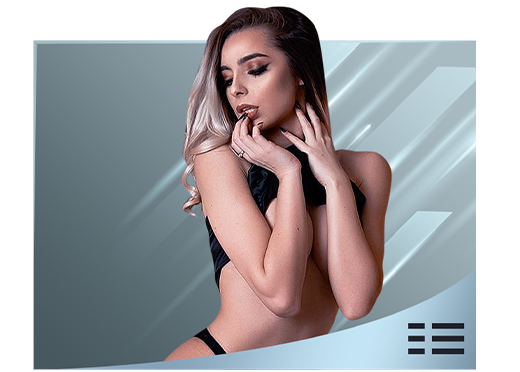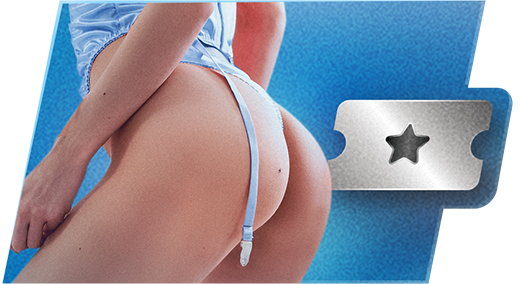10/15/10 @ 11:03am
(EDT) | UTC - 4:00
Location: Lost in space
Posts: 8
For your enjoyment we have a created a new chat interface layout with improved features and functionality.
First, let me applaud you for trying to improve the site. Second, thanks for not springing this surprise on us like Digg did. That said, here's feedback:
1) With the introduction of the 'Try the new interface' button the layout is screwed up on monitors with 1024x768 resolution. Even with your browser maximized, the rooms list gets kicked off the screen. Please fix this!
2) Maybe it's just me (being on a 1024x768 monitor) but I didn't see the Performer List Sorting bar at all. I didn't know it existed until I read the notes on the new interface and started hunting for it. My eyes jumped from the model/chat directly to the pictures of the other models and completely bypassed the blue & white text inbetween the two (after all, you're chatting with a half naked person, and you're then looking at other pretty faces, who is going to bother reading text?)
3) Where'd the Forum tab go? I understand that I'm not a VIP user, so I don't see the VIP tab (although honestly I did sign up for a VIP membership a while back as a result of looking through the content of the VIP tab, but I didn't keep the membership up). But what about the forums tab?
4) Category view - make this the default! Seeing the models from A-Z is RARELY used by me. Yes I know the names of the models that I like, but I also know what category they are in. And, if they're not available I'm going to look for someone else in the same category, not someone with a similar name.
5) Add the ability to collapse the views. I'm not into asian, anal, or BBW (some are, and enjoy, but I'm not), so when I'm going through the rooms list I collapse those categories. The new layout doesn't let you do this. Please add it back.
6) Add the ability to hide headshots. I know the names of the models. If one of the models I like isn't on, then I'll turn on headshots. With headshots turned on it's too much scrolling, and...
7) I HATE Scrolling. This (other than screwing with the 1024x768 layout) is my biggest complaint. I'm chatting with a model, but she's not my favorite. I often refresh the rooms list and scroll through the list of models to see if my favorite is on yet. With the new interface I have to leave the model behind as I scroll off the screen to see if my favorite is on yet. Scrolling off the screen is BAD.
That's what I don't like. What I do like about the new interface is that there's now a speaker icon on the headshots for those models that'll talk with you (vs txt chat). # of Viewers & PowerScore are interesting ways to view. Not sure how much I'll use them, but nice addition.
What I'd like to see (but isn't implemented), is the ability to choose a category and see ALL of the models that have that attribute. Right now the category lists what their primary attribute is (for example Blonde). However, if a model is both Blonde and BiSexual, but BiSexual is their primary I don't see them. Quote

10/15/10 @ 7:02pm
(EDT) | UTC - 4:00
Location: Los Angeles, CA
Posts: 524
This was fixed this morning. Please try again and let us know if you have any other issues.
Cheers,
Craig Quote

10/15/10 @ 7:31pm
(EDT) | UTC - 4:00
Location: Los Angeles, CA
Posts: 524
1) With the introduction of the 'Try the new interface' button the layout is screwed up on monitors with 1024x768 resolution. Even with your browser maximized, the rooms list gets kicked off the screen. Please fix this!
That the list is underneath is intentional in order to support the options for video and chat resizing. However, if you really are using the browser window maximized at 1024x768 and you cannot see the roomslist at all, this would mean that you have a more browser toolbars installed than the average browsers we used in testing, and these are reducing the available space for the chat interface. The chat interface has a minimum height.
[EDIT:] Or you also have the 'Large Chat' option selected, which is designed to take up all the available viewable area for the chat interface. In this case, switching back to 'Medium Chat' will make the roomslist visible again.
2) Maybe it's just me (being on a 1024x768 monitor) but I didn't see the Performer List Sorting bar at all. I didn't know it existed until I read the notes on the new interface and started hunting for it. My eyes jumped from the model/chat directly to the pictures of the other models and completely bypassed the blue & white text inbetween the two (after all, you're chatting with a half naked person, and you're then looking at other pretty faces, who is going to bother reading text?)
Some things need to be said with text. Our website kinda relies on this. Icons don't always give the most obvious explanation as to what a link will do.
3) Where'd the Forum tab go? I understand that I'm not a VIP user, so I don't see the VIP tab (although honestly I did sign up for a VIP membership a while back as a result of looking through the content of the VIP tab, but I didn't keep the membership up). But what about the forums tab?
This was one of the things that doesn't improve the chat experience and the space was needed to accommodate smaller resolutions. Click on the logo to go back to the home page and you'll be able to use the forums tab.
4) Category view - make this the default! Seeing the models from A-Z is RARELY used by me. Yes I know the names of the models that I like, but I also know what category they are in. And, if they're not available I'm going to look for someone else in the same category, not someone with a similar name.
Actually, the default is none of the selectable options. It is a placement based on number of things including power score. Once you have selected a sort option, this should be remembered as you switch rooms.
5) Add the ability to collapse the views. I'm not into asian, anal, or BBW (some are, and enjoy, but I'm not), so when I'm going through the rooms list I collapse those categories. The new layout doesn't let you do this. Please add it back.
This is applicable to only a couple of the sorting options and for now would make the page more complicated. Most of the sort options group all of the Models under 'All Performers'. We will not discount this idea, but we will have to see if this would really improve the chat experience without making the page more complicated.
6) Add the ability to hide headshots. I know the names of the models. If one of the models I like isn't on, then I'll turn on headshots. With headshots turned on it's too much scrolling, and...
Again, I will add this to our list of possible future updates.
7) I HATE Scrolling. This (other than screwing with the 1024x768 layout) is my biggest complaint. I'm chatting with a model, but she's not my favorite. I often refresh the rooms list and scroll through the list of models to see if my favorite is on yet. With the new interface I have to leave the model behind as I scroll off the screen to see if my favorite is on yet. Scrolling off the screen is BAD.
The roomslist in the old interface required a lot more scrolling to get from the top to the bottom without having all the categories closed. In the new format, with the roomslist in focus you are able to see a lot more models in one glance. We may come up with some other options for the roomslist though.
What I'd like to see (but isn't implemented), is the ability to choose a category and see ALL of the models that have that attribute. Right now the category lists what their primary attribute is (for example Blonde). However, if a model is both Blonde and BiSexual, but BiSexual is their primary I don't see them.
Added to my list to consider.
Thanks for the feedback! We'll definitely consider some these ideas.
Cheers,
Craig Quote
10/17/10 @ 10:23am
(EDT) | UTC - 4:00
Location: Lost in space
Posts: 8
4) Category view - make this the default! Seeing the models from A-Z is RARELY used by me. Yes I know the names of the models that I like, but I also know what category they are in. And, if they're not available I'm going to look for someone else in the same category, not someone with a similar name.
Actually, the default is none of the selectable options. It is a placement based on number of things including power score. Once you have selected a sort option, this should be remembered as you switch rooms.
If I were you, I'd set Google Analytics on the options and see which ones people use most often and then set that as the default, instead of a seemingly random list of performers.
Regardless, thanks for the feedback.
Quote
"How u get fired on your day off craig?"
Actually not bad
Considering the scrollhaters above can pay 25 bones a month to have there favorites listed on top of the model list AND take full advantage of the vid resize thingee.. the only crybaby complaint i can come up with is that the "choose your nickname" dropbox is waaaaay down the page.. any chance us creative mysterious types can get that placed a lil' ...higher... (no Friday pun intended there)
I like the bio being available on the chat page, nice touch, but still think it should be a mini version.. closer to the video..maybe collapsable, having it at the bottom kinda defeats the purpose..
thats all i got
Quote
10/18/10 @ 9:41am
(EDT) | UTC - 4:00
Location: Lost in space
Posts: 8
That the list is underneath is intentional in order to support the options for video and chat resizing. However, if you really are using the browser window maximized at 1024x768 and you cannot see the roomslist at all, this would mean that you have a more browser toolbars installed than the average browsers we used in testing, and these are reducing the available space for the chat interface. The chat interface has a minimum height.
Umm... I don't think we're talking about the same thing. In the old interface, viewing at 1024x768 the layout is now off due to the introduction of the 'Try the new interface' button. If you change the style for the try-new-interface.gif from style="margin-left: 17px;" to style="margin-left: 13px;" the old interface reformats to the original layout, (video, chat, and rooms list all across the screen from left to right) and the 'try new interface' button appears above the room list. I think this is the layout you're looking for. Quote
This just seems like too much information in one web frame.
You should allow both interfaces and there can be an option in your account that which interface you want as default.
I really hate it when the new interface opens as default and that too with a medium chat. I like large video chat. Quote

10/25/10 @ 7:47pm
(EDT) | UTC - 4:00
Location: Los Angeles, CA
Posts: 524
I'm a little confused. The default interface is the old interface for now. Going to the old or new interface is what sets the cookie so that it knows for next time. Same goes for changing the video size and chat sizes, changing the option sets the cookie. If you are opening multiple windows on flirt4free while switching around you could be confusing the cookie, or your browser is blocking the cookies. Quote
I'm a little confused. The default interface is the old interface for now. Going to the old or new interface is what sets the cookie so that it knows for next time. Same goes for changing the video size and chat sizes, changing the option sets the cookie. If you are opening multiple windows on flirt4free while switching around you could be confusing the cookie, or your browser is blocking the cookies.
Craig, I think it's because I usually chat with 2-3 models at a time and the cookies might be disturbed because of that.
By the way, I saw that in the new interface you could sort the rooms by various categories. You can have a similar option on the home page also. Moreover, the sorting criteria can be bettered if you add parameters like age, ethinicity, and languages spoken because many of the viewers have preferences for mature women, latino girls, spanish/russian speaking girls and so on.
I also had one more suggestion, we have this search feature available through which we can search all models. This search feature should have an option wherein it only displays the live models or the models who have been online in the last one month. Imagine a viewer running a search query and out of the results, more than half of the models have never been online in the past 6 months, leave alone one month. Quote
10/29/10 @ 12:50pm
(EDT) | UTC - 4:00
Location: Heart of England
Posts: 542
Craig thanks for all the information and replies to the feedback on the new interface type rooms.
I think the new interface is very good and useable. However it seems that as a VIP I do not receive all the information that is available to unregistered (grey) users. I am referring to the advice of the number of users in a room that appears at the righthand end of the bar immediately below the chat screen.
Whether this information is available seems to depend on whether logged in or not, the type of room and the interface as follows:-
USER TYPE ...ROOM TYPE ... INTERFACE.... Number of USERS VISIBLE
VIP........... PARTY ..........OLD ............NO
VIP........... PARTY.......... NEW ............YES
VIP ...........OPEN........... OLD............ NO
VIP ...........OPEN ...........NEW ............NO
UNREG(GREY)..... ALL........... N/A............ YES
Is it possible to amend this so that it is visible in all types of rooms for VIP's?
Thanks
11/2/10 @ 2:10pm
(EDT) | UTC - 4:00
Location: Lost in space
Posts: 8