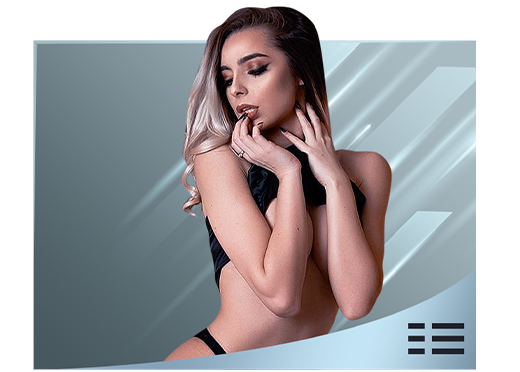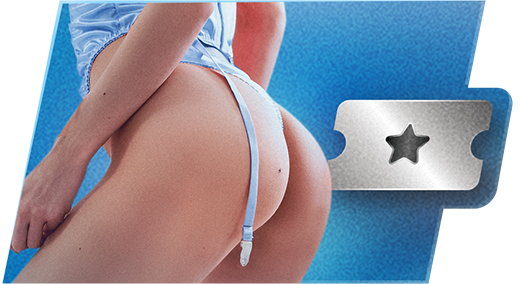Enjoy! Quote

8/26/16 @ 12:43pm
(EDT) | UTC - 4:00
Location: Left of centre
Posts: 6,768
Enjoy!
I have a system like this already, known as the inline volume control n my headset
Enjoy!
Good!
Some rooms are VERY VERY loud, while some are quiet and or no sound at all

8/27/16 @ 10:36pm
(EDT) | UTC - 4:00
Location: Sunny South Florida - with a REALLY cool car :-)
Posts: 1,498
When I hover over it a black box does appear, but it's a blank black box with no slider or anything else in it.

8/28/16 @ 12:09am
(EDT) | UTC - 4:00
Location: California, USA
Posts: 3,429
Can you tell us some more about which Browser you are using? Seems like you might be receiving a cached version of the design elements for the page, sometimes CONTROL + REFRESH will fix this or clearing your browser's cache.
Quote

8/29/16 @ 10:41am
(EDT) | UTC - 4:00
Location: Sunny South Florida - with a REALLY cool car :-)
Posts: 1,498
Can you tell us some more about which Browser you are using? Seems like you might be receiving a cached version of the design elements for the page, sometimes CONTROL + REFRESH will fix this or clearing your browser's cache.
Using Internet Explorer Version 11.0.9600.18427 Update Versions 11.034 (KB3175443)
Tried using Firefox instead and on that I can see & use the new volume sliders, but IE continues to show just an empty black box there. Quote