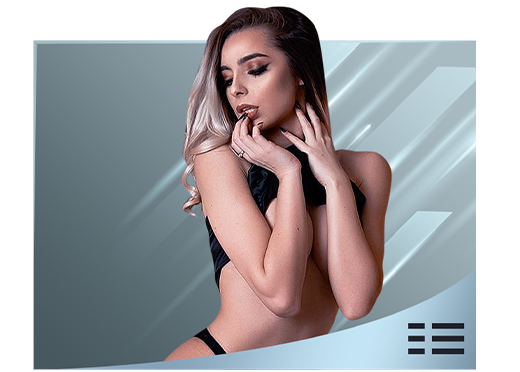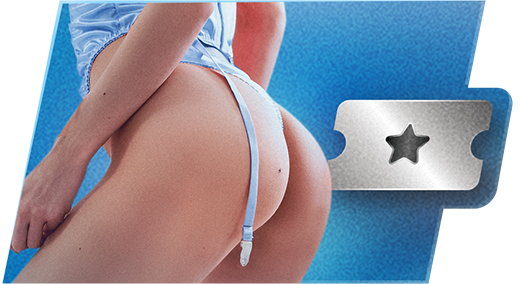If you'd like to check it out and test it for yourself, please use the below link:
http://www.flirt4free.com/responsive.php
If you happen to stumble across a bug, please use this thread to let us know so we can squash it as quickly as possible.
At this early point I don't know that I would call it the "best user experience." Many of my frequently used features I like are an extra click now - forum, email, my shows (not to be picky but I use these a lot). I use the gifts tab occasionally, and it now only appears at the very bottom. After using this page only briefly, I prefer look and layout of the current homepage right now.
Quote

7/29/14 @ 4:34am
(EDT) | UTC - 4:00
Location: United States
Posts: 144
Thanks for opportunity to preview.

We are excited to announce the pre-launch of a new, responsive homepage. This homepage is designed to easily adjust for any sized monitor or device to ensure the best user experience possible. The number of models in a row will adjust based on the width for example, and it should make clicking around a better experience than ever before no matter the device you're using to browse.
If you'd like to check it out and test it for yourself, please use the below link:
http://www.flirt4free.com/responsive.php
If you happen to stumble across a bug, please use this thread to let us know so we can squash it as quickly as possible.
Quote


7/29/14 @ 1:13pm
(EDT) | UTC - 4:00
Location: Los Angeles
Posts: 45
Brett025, thank you for pointing out this bug. We have corrected the issue so that the favorites are now showing on this demo page.
Quote

7/29/14 @ 1:15pm
(EDT) | UTC - 4:00
Location: Los Angeles
Posts: 45
Thanks for opportunity to preview.
VHam, thank you very much for this feedback. The favorites issue has been fixed per the note above, but we will also look at adding th "Gifts" link under My Account.
Quote

7/29/14 @ 6:44pm
(EDT) | UTC - 4:00
Location: United States
Posts: 144
VHam, thank you very much for this feedback. The favorites issue has been fixed per the note above, but we will also look at adding th "Gifts" link under My Account.
Thanks for adding the Gifts link and the Favorites fix. Looks fine on iPad & Nexus tablet, too.
Quote
Also, the Live XXXX Webcams blurb appears at the bottom, below the thumbnails of the currently active models. It might make more sense to locate this at the top of the page, possibly below the Favorites, but definitely above the active models.
Overall, the new "responsive" homepage feels more cluttered, and much busier than before. Perhaps shrinking the active models' thumbnails would make it fell less so, and it might also make it easier for members to scroll up and down the page. Quote
7/30/14 @ 12:22pm
(EDT) | UTC - 4:00
Location: Kansas, US
Posts: 417
BTW, I wish the hover feature worked more like some of the other similar sites where the preview stops when you move off of the thumbnail. Especially for rooms with sound. And as others have mentioned the ability to mute or reduce volume of the preview sound (in a persistent setting) would be very helpful, particularly since if you leave the mouse in the wrong place and the screen refreshes you get sound from a random room, sometimes very loudly. Quote

Secondly, the favourites button in the 'my account' sub menu is of no use, why i say that, for example you are on the homepage and you can see your favourites so there is no need for you to go in the 'my account' sub menu to check which of your favourites are online, you can see them right there at the top. Also, even with 2 of my favourites showing online on the home page, the sub-menu favourite button still shows a zero in the brackets (0), so i can see two of my favourites online but the button says none is online.
***EDIT*** a favourite came online so took the screenshot http://imageshack.com/f/ewQrgNtKp
Thirdly, the thumbnails are bigger than the preview window https://imageshack.com/f/eyOcbq9Xp see the screen shot and why is the promo in the model list (also pointed out ni the screenshot). ANother thing i noticed is when you scroll down to the end of model list, there is an empty space where four more model thumbnails can be placed (another screenshot http://imageshack.com/f/iqh7ptDSp) Quote
8/4/14 @ 4:23pm
(EDT) | UTC - 4:00
Location: Kansas, US
Posts: 417
The Forums are harder to find, which may be why they are so silent today--hidden in My Account or in the big lists at the bottom of the page.
Would really like someplace to hover that stops the current preview feed. For now only thing to do is to refresh the page (or find a random model that doesn't have sound if that's what you're trying to get away from). Quote

VHam, thank you very much for this feedback. The favorites issue has been fixed per the note above, but we will also look at adding th "Gifts" link under My Account.
I like the new layout, though I also think you can get away with smaller cover shots. If you add "gifts" under "my account", then maybe you can put INBOX out in the open. It's something you had on the old home page that I liked. I want to know right away if I have messages, rather than having to click on something to know IF I do. Just my opinion.
Quote
8/4/14 @ 8:57pm
(EDT) | UTC - 4:00
Location: Kansas, US
Posts: 417
Also in Chrome the preview video is slightly smaller than the thumbnails vertically so that a few pixel bar of blue appears at the top, and a few pixel bar of the profile pic appears at the bottom. Again in Chrome at both resolutions. I just noticed this recently so I don't know of something changed today or I just missed seeing it before. Quote

8/5/14 @ 2:42am
(EDT) | UTC - 4:00
Location: Brisbane Australia, home of the 2032 Olympic Games
Posts: 43,471
maybe you can put INBOX out in the open. It's something you had on the old home page that I liked. I want to know right away if I have messages, rather than having to click on something to know IF I do. Just my opinion.
I agree it should be "out in the open". However it's *almost* out in the open. If you hover over MY ACCOUNT you will see if you have any Inbox messages - you don't need to click
Quote

8/5/14 @ 3:35am
(EDT) | UTC - 4:00
Location: Left of centre
Posts: 6,768
I can understand need for change to homepage but the other pages didnt need.to be dicked about with. Quote

8/5/14 @ 6:28am
(EDT) | UTC - 4:00
Location: breaking in, shaping up, then checking out
Posts: 970
I can understand need for change to homepage but the other pages didnt need.to be dicked about with.
at least it works in forum by using landscape on phone - try to send a mail by phone - changing size there doesn't work at all. so you first have to learn braille alphabet before being able to write a mail
Quote

8/6/14 @ 12:12am
(EDT) | UTC - 4:00
Location: Sunny South Florida - with a REALLY cool car :-)
Posts: 1,498
I can understand need for change to homepage but the other pages didnt need.to be dicked about with.
We stated Suggs.
Quote

Though this page is good, I miss the 'model spotlight' and 'model of the week' sections, it highlights models which I wouldn't normally see (but maybe thats just me).
The favourites code in the 'my account' sub-menu is still not working as it should. when you are on the homepage, it now correctly shows the number of your favourites online, but go to any other page (for example i am writing this reply) and i hover over 'my account' to open the sub-menu and it shows none of my favourites as online. Quote